5 Things You Need for a Mobile-Friendly Wix Website
- Tianna Curatalo
- Mar 1, 2021
- 2 min read

Quick question. Do you use your phone more often when you’re online? Believe it or not, half of the world’s internet usage occurs on a mobile device. So if your website is not mobile-friendly, you’re potentially losing 50% of the eyes on your website.
More importantly, you’re losing the opportunity to generate sales from half of your potential market.
Mobile-friendly design is not optional. Your business is counting on your website being mobile-friendly to attract customers and boost sales. Therefore, when creating your Wix website, you should ensure that you are optimizing it for mobile devices.
Optimizing for mobile devices means that your website is designed to be responsive to different screen sizes by modifying its layout to fit various screen sizes… without losing functionality. All your images, text, videos and links should be accessible and viewable regardless of the device it is accessed from.
It is especially important to ensure that your website is mobile-friendly since mobile-friendliness is a factor in Google’s search results ranking. In addition, earlier this year Google announced plans to implement a user-friendliness metric to its algorithm next year.
If your Wix website is mobile-friendly AND user-friendly (in 2021), it’s more likely to rank higher in Google search results. And who doesn’t need the free SEO boost?
Some signs of a website that are NOT mobile-friendly are:
Loads super slowly
Video content is unplayable or disproportionate
Text is unreadable unless you zoom in or you have to scroll across the page
Pictures don’t load properly without having to zoom or scroll
These faux pas may be driving people away from your website. Here’s how you can fix them.
Responsive or mobile-friendly design - When creating a website in Wix editor you need to be sure you are optimizing your website for mobile devices. I recommend waiting to do this step until you have completed your desktop version. Wix also has an easy tool that enables you to create a mobile-friendly version of your website.
Button size. Consider the size of your call-to-action buttons. The buttons on your website should be large enough for your site’s visitors to click on them with their fingers.
Text size. The size of your text should be large enough to comfortably read from a smaller screen - and without having to scroll across the page.
Images and files. Your site needs to load fast or else you’ll lose visitors. Compress your images and files to boost your loading speed.
User-friendly. Design your website so that it’s easy for the visitor to find the information they’re most likely to look for on your site.
How do you think your Wix website ranks in these areas? Visit your website on your mobile device and assess yourself. Then let Google assess you on this website.
If you’re having trouble optimizing your Wix website for mobile, I’d love to help you. As a Wix designer, I’ve helped dozens of clients create Wix websites that look and function seamlessly on desktop, tablets and mobile.


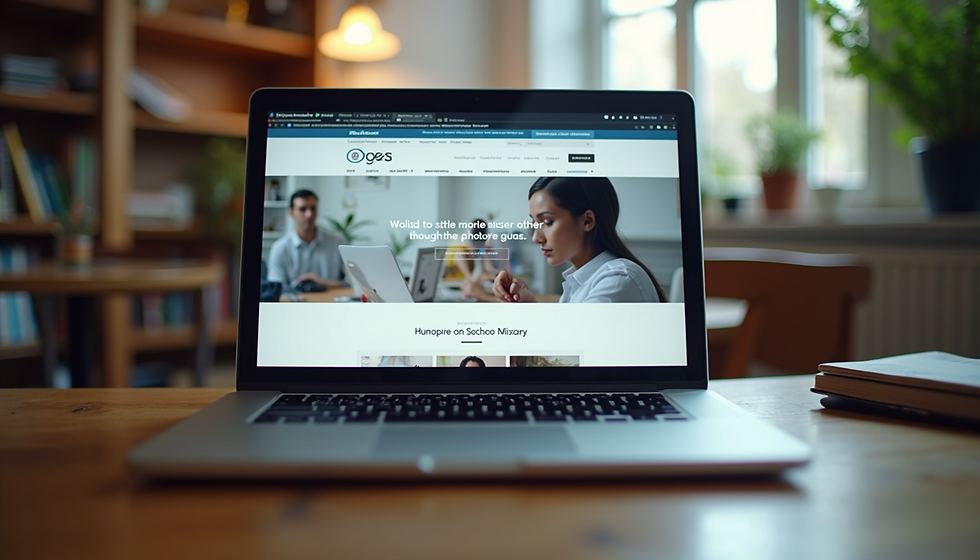


Comments